Creating a pagination component in Vue.js
Introduction
post photo by pexels
Vue.js is a progressive JavaScript framework that allows you to create compelling user interfaces efficiently and easily.
In this post, we are going to create a pagination component, able to have a dynamic number of steps!
Our final application will look like this:
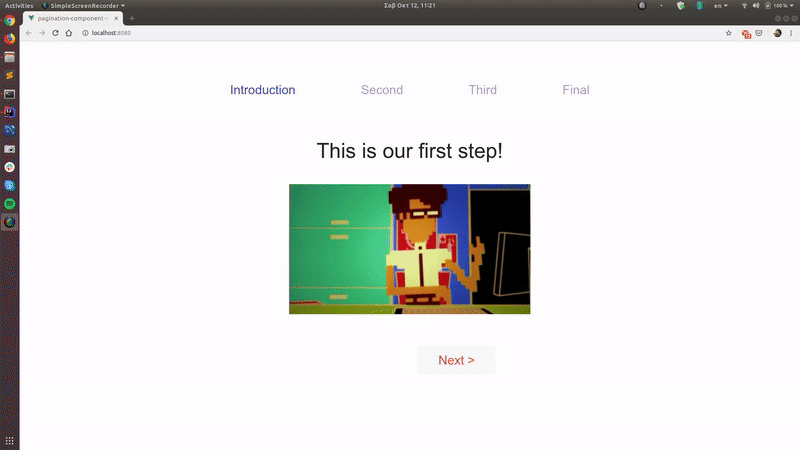
Project set up
use the vue cli to create out app:
npm install -g @vue/cli
Next, we make use of the CLI to create all the boilerplate for our app:
vue create pagination-component-vue-example
In order to verify that the initialization part was successfully completed,
let’s go into our project’s directory and serve our app:
cd pagination-component-vue-example
npm run serve
If everything goes as planned, we will receive no error messages, and will see the Vue.js default page upon navigating to http://localhost:8080/:
Vue runs some initialization commands, and our project has been created.
It’s time to design our app!
We will create a pagination component that will take as parameters
And we will use the app component in order to test it.
First thing first, let’s get rid of the src/components/HelloWorld.vue.
We are going to create a src/components/PaginationComponent.vue which will hold
the logic for our pagination component.
In this tutorial, I will use Bootstrap in order to style the HTML in a clean way, but feel totally free to skip this step (or use another HTML library).
Change src/App.vue to reflect the following:
<template>
<div id="app">
<pagination-component></pagination-component>
</div>
</template>
<script>
import PaginationComponent from './components/PaginationComponent.vue'
import 'bootstrap';
export default {
name: 'app',
components: {
PaginationComponent
}
}
</script>
<style>
@import "~bootstrap/dist/css/bootstrap.min.css";
</style>
For the time being, we can leave our src/components/PaginationComponent.vue empty and dumb:
<template>
I'm an example component.
</template>
<script>
export default {
mounted() {
console.log('Component mounted.')
}
}
</script>
Designing our pagination component
Now, we need to converge on what our pagination component should do, what it’s limitations would be, and how it should be used by our app.
In my app, I decided that I would like to have a “only backwards free” strategy, meaning that Once the user is on the n’th step, they should only be able to navigate to previous steps through the navigation links.
In order fo the user to move forward, they need to click on the “Next” button.
This may come in handy when you have a paginated form with steps, in which you would like to
perform some sort of validation before allowing the user to proceed to the next step.
Having these functional requirements in mind, we can construct a steps array that will
be passed from the app component own to the pagination component.
So, let’s change our App.vue to reflect the following:
<template>
<div id="app">
<pagination-component></pagination-component>
</div>
</template>
<script>
import PaginationComponent from './components/PaginationComponent.vue'
import 'bootstrap';
export default {
name: 'app',
components: {
PaginationComponent
},
data() {
return {
steps: [
{
title: 'Introduction',
allowNext: false
}, {
title: 'Second',
allowNext: false
}, {
title: 'Third',
allowNext: false
}, {
title: 'Final',
allowNext: false
}
]
}
}
}
</script>
We constructed a steps array, which will define the different “pages” in the pagination component.
The allowNext property can define whether we would like the user to be able to go to the next step by clicking on
the pagination link.
Dynamic number of slots
Next, we would like to hae a way of defining a dynamic number of slots in the pagination component, so that we can pass as many steps as we want. Before that, let’s redesign our pagination component to reflect the following:
As we can see here, we use the steps prop in order to show the pgination header link (as a
bootstrap breadcrumb item), as well as the corresponding Vue slot.
Creating the dynamic slots
Now, it’s time to tie it all together!
Update App.vue to reflect the following:
As you can see, we pass a dynamic number of template components, that will serve as each
of the steps’ content. The limitation here is that the number of the templates should be equal to
the number of the steps that we create in the data section of App.vue.
Example Usage
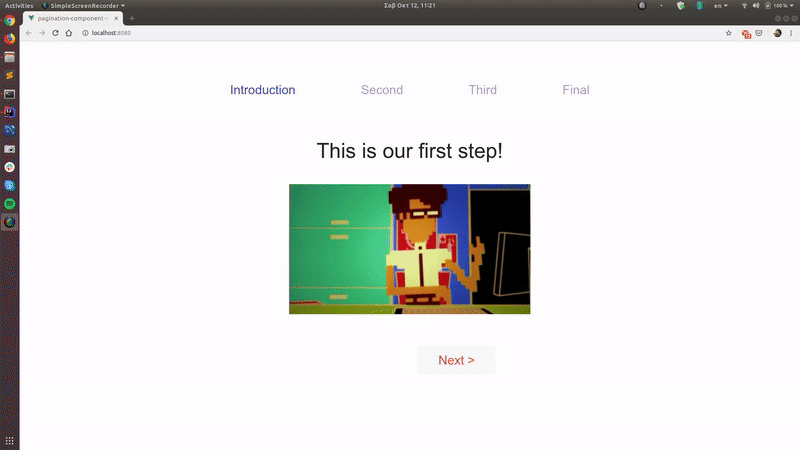
Pretty cool, huh?